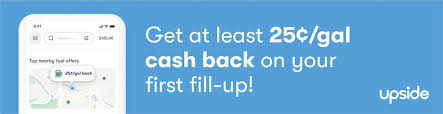Upside App Review – Saves Users Money on Gas and more!
I recently was invited to do an Upside phone app by a friend and I decided to do an Upside App Review. I was rather skeptical; however, if you are like me, you are all for saving gas money – especially with the prices we are currently experiencing at the pump. They do offer the app on both iPhone and Android – so there are savings available for everyone! You can seriously get back up to 20% of what you spend on Gas, Restaurants and Groceries within 48 hours of spending it!

Upside App Review – How to Use the App:
- Download Upside by clicking HERE – as an added bonus you will get an extra 15 cents off per gallon with your first fill up at the gas pump!
Once you download the app, launch the app and follow prompts to get you set up. You need to enter your information and optionally add the cards to the “My Wallet” tab in the app that you most use at the pump if you want to be able to check in most quickly.
BUT WAIT…. you don’t have to give your card info if you do not like to do that!
You can just upload your receipt and there is no need for your card info! I personally chose to use my cards because I hate uploading receipts. Saves me time <3 – but if you dont want to share your card info – YOU DO NOT HAVE TO!!! Just upload your receipt and you still get your cash back!
I actually got 37 cents off on my first fill up! <3
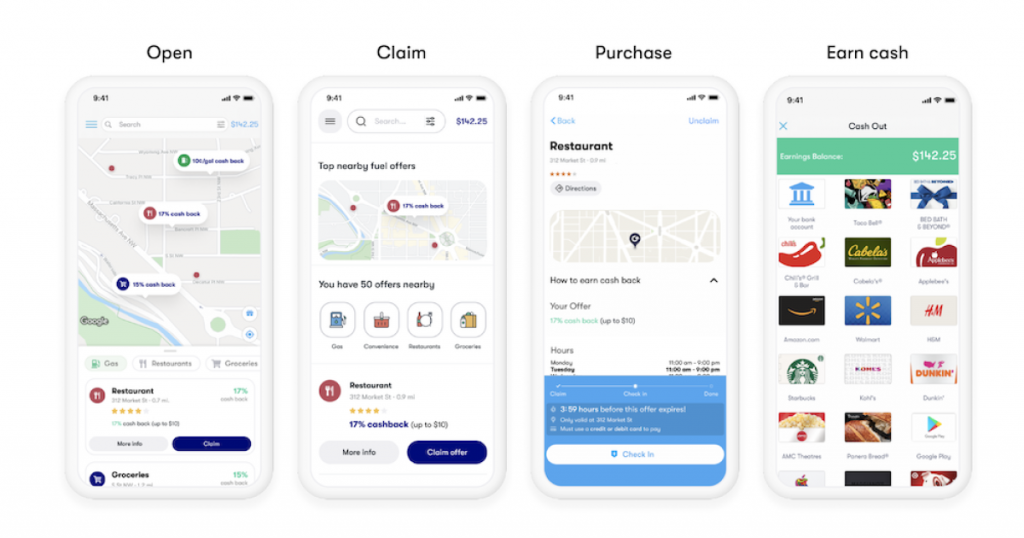
2. Time to get your discounted Gas, Restaurants or Groceries!
On the main screen of the Upside app, you can choose your offers. You may select GAS STATIONS, RESTAURANTS or GROCERIES.
Yes, you even get cashback on Groceries – and the amount fluctuates! I have seen it as high as 13% cash back on groceries at Sav a Lot since I have been using it! That money can really add up! I’m not sure what other grocery stores apply – that’s the only one in my area.
Once you select GAS STATIONS, RESTUARANTS or GROCERIES, browse and see which gas station that is closes to you is also offering the biggest cash back amount. Click the CLAIM button (you only have 4 hours to use the cash back offer). – I try to just claim it once I pull up at the gas station I saw on the list. —- Don’t worry! It’s a LOT easier than it sounds!!! <3
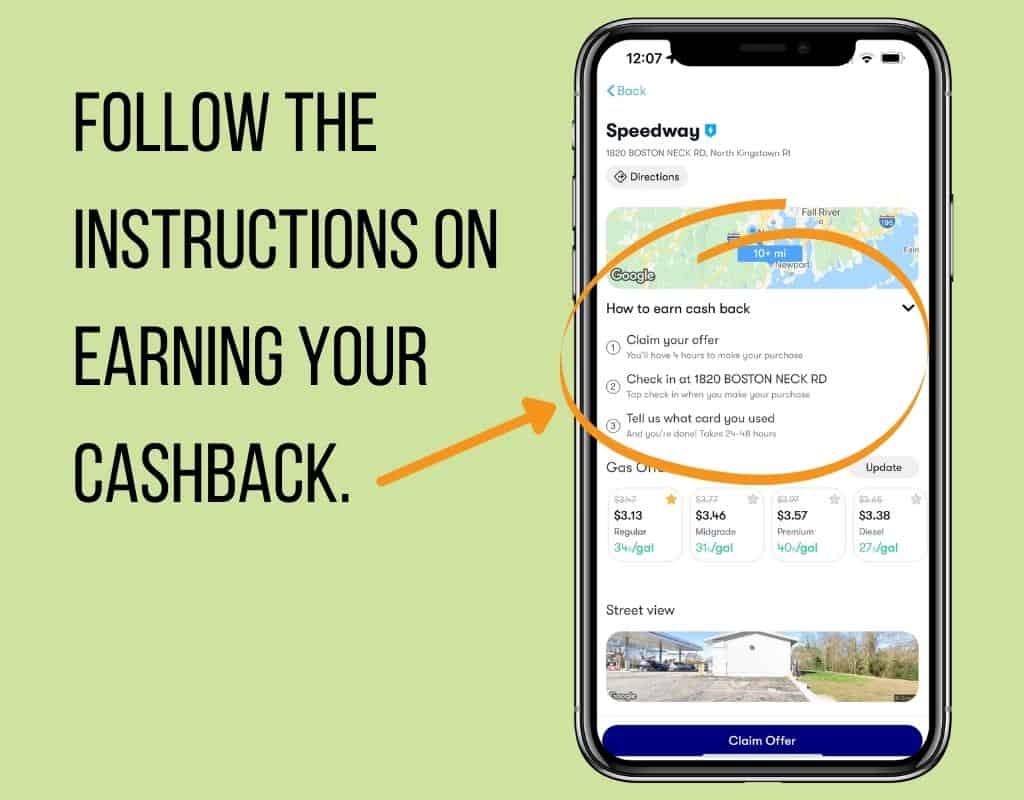
3. Check In to the pump or Grocery Store once you arrive or Upload Your Receipt
This I found really easy to do. Don’t forget to select the card that you plan to use. You may have previously attached it to the app in step 1. Once you check in you just shop and pay as your normally would. You don’t have to do ANYTHING further. In about 48 hours your cashback will show as available in your account as EARNINGS BALANCE.
Once you have over $1.00 in your EARNINGS BALANCE, you can use that Earnings balance as cash deposited to your bank account or PayPal account, use it to to purchase gifts cards from quite a few major restaurants or just leave it there to keep building like a savings account until you decide you want to cash it out. It’s all completely up to you how you use that savings! Enjoy and come back and let me know how your experience was with UPSIDE!!!
CLICK HERE TO DOWNLOAD AND SIGN UP FOR UPSIDE!
ITS COMPLETELY FREE!!!
What I most like about the Upside app is that it also let’s me really find the lowest price gas anytime I need to but also allows me to save money in a nice little account. I think I will allow mine to keep building and buy someone a gift card with it at Christmas Time. That is a great way to save Christmas money!
I also love that they don’t FORCE you to connect to your bank account or debit or credit cards. It is awesome that they give an option to just upload receipts – helping you feel much more safe and at ease.
Come back and let us know what you liked and/or did not like about the Upside App Review in the comments section below or by contacting us via Facebook! We absolutely love hearing from all of you and try to ALWAYS answer you back! In the meantime, TRY ANOTHER FREE SAMPLE!